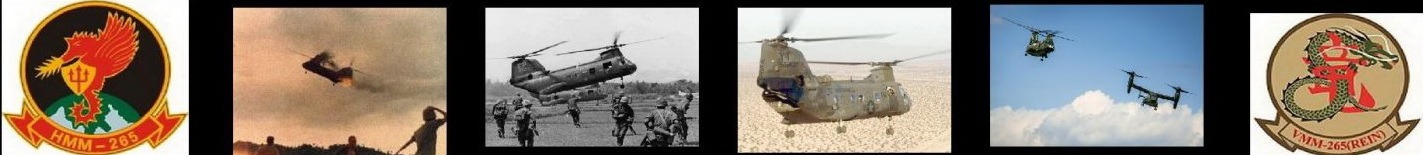About “Members” Feature
In January 2018 we added a new ‘Members’ feature. To access this feature you first must complete and submit the membership application at ‘Admin|Join Us’; joining the Association and registering for the Members section are separate, sequential processes. After you receive an acceptance notification email from the membership officer you can register to get access to the members-only feature, which includes a moderated discussion board.
If you click on ‘Members’ at the main menu you will see the public portion of each member’s profile. Each member profile displays two photos: a large one called the cover photo, and a smaller one contained within a circle called the member profile photo. If the member has not uploaded any photos then the default photos will be shown: the cover photo will show one of Wayne Shaw’s pen-and-ink sketches (see ‘Galleries|Wayne Shaw Art‘) and the profile photo will show a Marine Corps emblem. Those will be replaced by whatever photos the member uploads.
To register, hover your mouse over ‘Members’ on the main menu and you will see a drop-down menu of options. Select ‘About ‘Members’ Feature|Register‘, then complete and submit the form. If you select any option other than ‘Register’ you will be redirected to the registration form, since ‘Register’ is the only option available to anyone who is not already logged in as a member. After you receive your registration notification you can use ‘Members|About ‘Members’ Feature|Login‘ and then wander through the menu choices and figure out what they do.